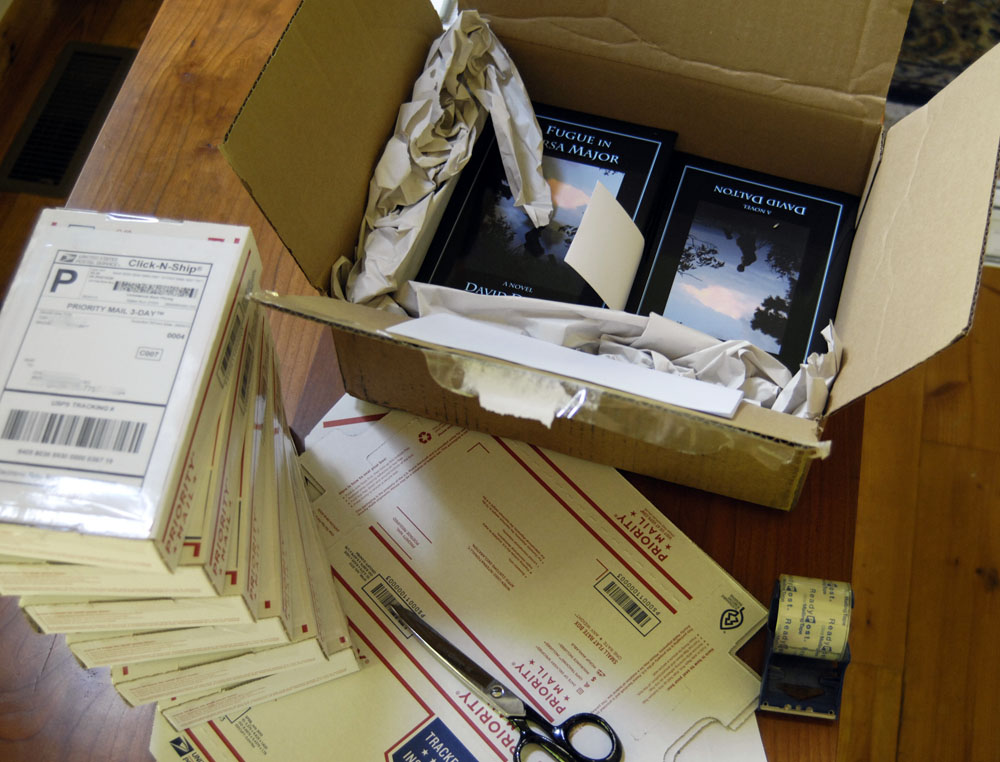
By printing the labels myself and paying the postage on line, each of the books in the boxes on the left cost 70 cents less in postage. The tracking bar code is printed with the label.
If you start a small press and publish books, then before you know it you’re in the shipping business.
It probably was eBay that started the demand for automated shipping tools that can print labels, track things, notify recipients, etc. The best thing about these systems, though, is that they save money.
The U.S. Postal Service has an online system called “Click-N-Ship” that allows you to print labels and pay the postage for some classes of mail including Priority Mail. However, Click-N-Ship doesn’t work for Media Mail, which is a good bit less expensive than Priority Mail. For Media Mail (which is great for shipping books), some people use Stamps.Com. However, Stamps.Com charges a monthly fee. If you have a PayPal account, you can print labels and pay for the postage without any monthly charges. The service goes with your PayPal account. So I use both PayPal and the U.S. Post Service Click-N-Ship.
To use the online services, you need a postal scale, an inkjet or laser printer, and of course suitable packaging. You can buy a digital postal scale from Amazon, or at some post offices. When everything is boxed or labeled, you can give it to your mail carrier, put it in a post office collection box, or drop it at the post office. There’s no longer any need to stand in line and get help from a postal clerk.

This USPS scale is sensitive to the 10th of an ounce and can communicate with your computer through a USB port.
Post a Comment