Warning: This is a nerd post!
People sometimes ask me how long I’ve been on the Internet. I’ve been on the Internet since the mid-1980s. Then when people ask me what the Internet was like back then, I find the question almost impossible to answer. It’s simply too geeky for most people to want to bother to understand. Telehack.com has reconstructed the Internet (using large archives of text files) as it appeared around 1991. In a second I’ll explain how you can try out the early Internet on Telehack.com’s simulation.
First of all, the early Internet (or Arpanet, as it was called in the 1980s) was text-based. Everything happened on a command line. Also, you had to thoroughly know Unix and have access to a Unix system that was connected to the Internet. It really helped if you were an engineer. If you weren’t an engineer, you sure as heck needed to know some engineers (luckily, I did).
At the campuses and big research labs, there were early forms of local-area networks. Most long-distance traffic, though, was carried over the long-distance telephone network. Unix computers knew how to call, and connect to, other Unix computers as needed. Long distance costs were very expensive then. Luckily, my computer never had to make those long-distance calls. The phone companies operated Internet computers, and if you asked nicely and knew the right people, the system administrators of those big phone company computers would call you so that you didn’t have to call them. My computer, which was named gladys, had close connections to a computer named pacbell (run by Pacific Bell in California), and ihnp4, run by AT&T/Bell Labs in Indian Hill, Illinois, near Chicago.
My first email address was “ihnp4!gladys!dalton.” As new standards for addressing were developed, this could later be shortened to “dalton@gladys.” The standard that brought the .com, .org, .edu, etc., extensions had not yet been developed.
Anyway, if you go to Telehack.com, you can try out some of the early Internet commands. Type your command at the blinking cursor. If you type the command “hosts”, you’ll get a scrolling list of the major computers on the Internet, in alphabetical order. You’ll see my computer, gladys, in the list, and yep, gladys passed muster as a major computer (she was an AT&T 3B2 running System 5 Unix). Try the command “finger dalton@gladys”. You can also try the command “ping gladys”.
If you type the command “traceroute gladys”, you’ll get some idea of how data was passed from computer to computer on the early Internet until it reached its destination. The route from telehack to gladys could be expressed as “telehack!mimsy!ames!pacbell!gladys”. This means that telehack and gladys did not talk to each other directly. Rather, telehack knows mimsy, and mimsy knows ames, ames knows pacbell, and pacbell knows gladys. “Ames” is Ames Laboratory.
You’re probably wondering what “ihnp4!gladys!dalton” means. Bell Labs’ computer ihnp4 was probably the No. 1 best-known, best-connected computer on the civilian Internet. Everybody knew who ihnp4 was. So what that old email address means is, if you want to send something to dalton, send it first to ihnp4. Then ihnp4 knows how to communicate with gladys, and dalton is a user on gladys. Early email addresses could get quite long with lots of “!” separators if you were way out on the fringes of the Internet. Gladys was a lucky computer. She spoke directly with the big guys, and so my one-hop (ihnp4!gladys) email address was a very high-status email address in those days.
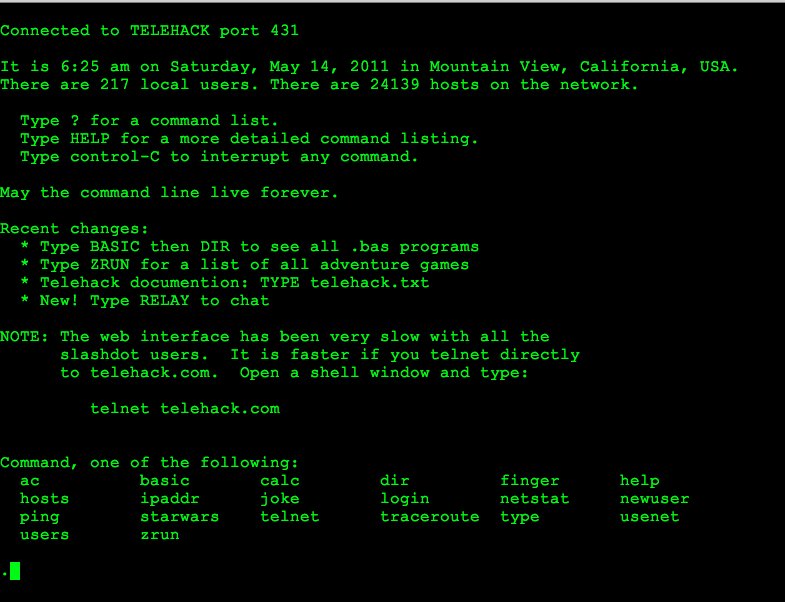
One Comment
Thanks for keeping the memories alive! If people only knew of the bang routing and uucp then they would/should be more thankful for what it wrought. Cutting my teeth on PWB and USENET, routing almost everything through ihnp4, it’s a treat to read this. Thank you.
Post a Comment