Once upon a time, in the innocent early days of Web browsing, it was pop-up ads that drove us crazy. Browsers responded by including built-in pop-up blockers. That helped, for a while.
But advertising fiends are always going to find new ways of annoying us with ads we don’t want to see, trying to sell us stuff that we have absolutely no interest in. Pop-up blockers are unable to block pop-up ads created by embedding Javascript in the HTML. And for a truly annoying Web-browsing experience, there’s nothing quite so annoying as a Javascript pop-up containing a Flash ad. I call these ads “stomp-overs.”
What’s Flash? Adobe Flash is used by Web designers to create ads and web pages that are much fancier than what one can do in plain old HTML. For example, Flash ads may contain animations, or video. Flash ads also burn up your bandwidth while this unwanted video is downloaded, and they keep your computer’s processor busy rendering the Flash. Flash also consumes a good bit of your computer’s available memory.
Steve Jobs, the CEO of Apple, hates Flash and refused to support it on the iPad. Way to go! Jobs even took the unusual step of posting an essay on the Apple web site explaining his arguments against Flash.
Luckily, there are ways to block Flash. There’s Flashblock for the Firefox family and ClickToFlash for Apple’s Safari. For Internet Explorer, I believe it’s possible to disable Flash by changing some browser settings. I have not tested this in Internet Explorer.
Some advice to other Macintosh users: I have had more memory problems since upgrading to OS X 10.6.3 (Snow Leopard). The new Safari 5 also seems to be a bit of a memory hog. I’ve decided I’m going to have to add memory to my iMac to take it from 1GB to 4GB.

Stomp-over No. 1: This type of evil ad, common at Salon, throws up a Flash ad and grays out the rest of the page. You can’t proceed until you click the close box. In this example, the content of the Flash ad is being suppressed by Flashblock in the Google Chrome browser.
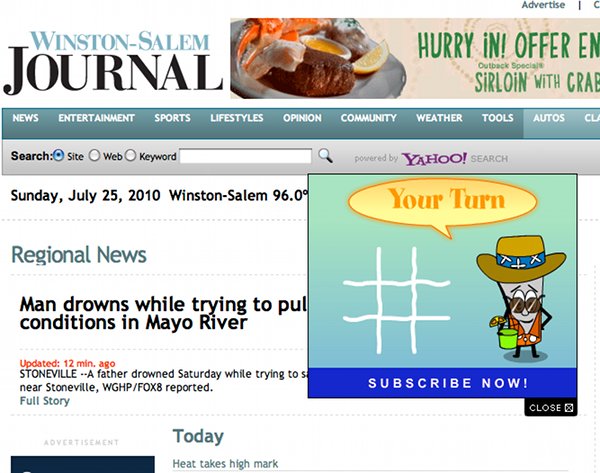
Stomp-over No. 2: This annoying little ad slides down onto the middle of the page. You have to find and click the close box to make it go away.
Post a Comment