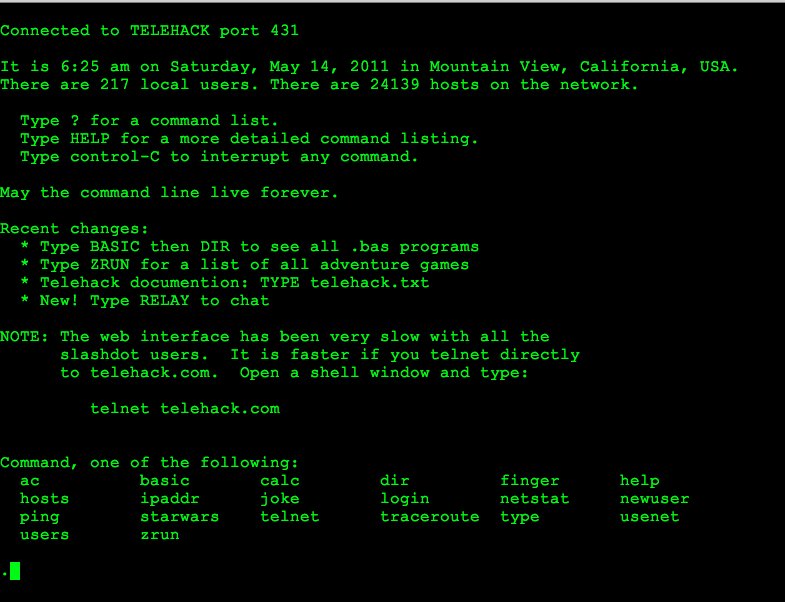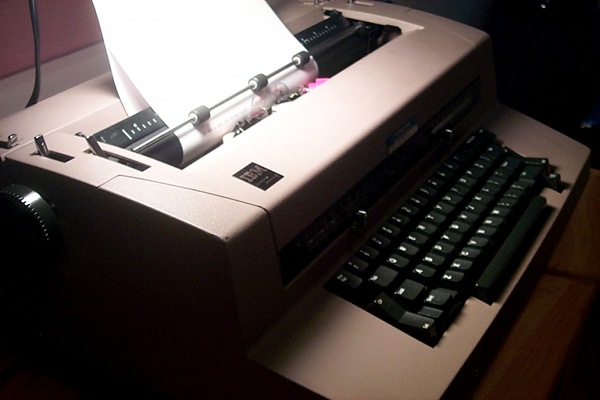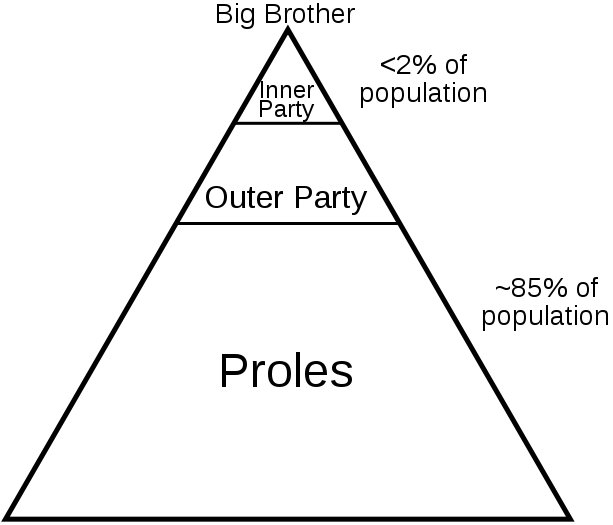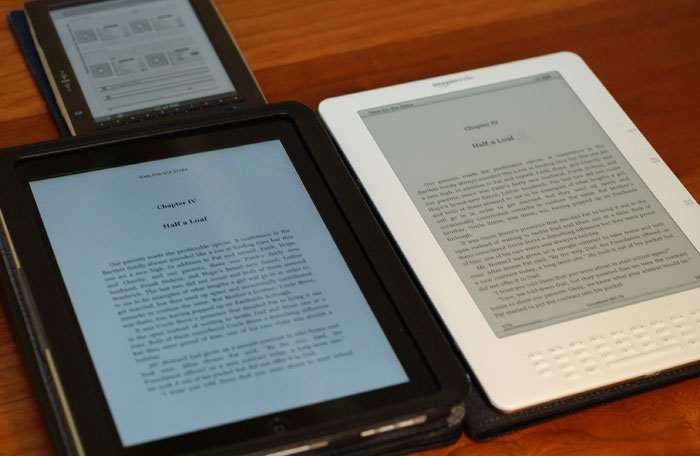
iPad 1, Kindle DX, and, above, my now obsolete Sony Reader
Long have I craved an iPad and an Amazon Kindle. But there were things that the abbey, both house and grounds, needed much more. Luckily a friend in California took pity on me and gave me his iPad 1 and Kindle DX, for the cost of shipping, because he now has an iPad 2 and a newer Kindle. So finally I’ve been able to try these things out and contemplate their possibilities.
While it’s interesting to have a debate about whether printed books are dead, that’s really nothing more than an interesting debating question. What’s important is simply this: All serious readers are going to own electronic readers. Millions of them already do.
The other important point is that the economics of publishing has been radically changed, because the cost of publishing has been greatly reduced. Would I care if Doubleday went out of business? I wouldn’t care at all. I wouldn’t miss them a bit. Good riddance. In spite of the whining of the publishing industry, they no longer add much value. Their distribution channels are no longer important because of Amazon and because so many bookstores are closing. And I don’t buy the argument that they nurtured new authors. To the contrary. They made it impossible for many good authors to break into the market. Those new authors can now afford to publish.
To readers, it means that more books than ever will be published. It will be more difficult to separate the wheat from the chaff, but the Internet makes that sifting process easier with mechanisms such as on-line reviews and ratings, or forums for people with particular interests.
The cost of publishing is so low, in fact (and we should have anticipated this) that spam books for the Kindle have now appeared, clogging Amazon’s book lists and making it a headache to shop for books.
The iPad
It’s hard not to love it, but many things are annoying, especially to a computer nerd like me. When you make some things super simple, it’s guaranteed that you will make other things super hard. The iOS operating system, for example, is a multi-tasking operating system. But you can have only one thing running at a time, and that one thing gets the entire screen. But then, what happens when you put away an application? Is it still running in the background and keeping your processor, and your Internet connection, busy? If it is, how do you make the application quit? The answers to those questions are not simple, and getting control over what’s actually running on your iPad is not simple. Nor is it easy to find answers to these questions.
It’s easy to see why the nerd community has made such a big deal out of “jail breaking” these devices. It would be very difficult to use the iPad as a general-purpose computer, thus protecting the market for laptops. Apple wants to keep iPad users contained within their little eco-system.
Apps
I’ve heard all the buzz about apps. It was very clever of Apple to develop the concept of apps, because it has created a huge market with all sorts of niche applications. But 99 percent of apps, as far as I can tell, are junk.
One of the best apps I’ve tried, actually, is the Kindle app for iPad. If you buy a book for Kindle, you can download the book to your iPad at no extra cost. Amazon even tracks what page you’re on in both devices using Amazon’s free wireless pipe. So if yesterday you were reading a book on the Kindle, and today you want to read it on the iPad, you pick up where you left off on the Kindle yesterday.
The Kindle
As almost all the reviewers have said, the Kindle is a better book reader. You can’t have color on the Kindle, or fancy graphics, or video, but you do get very sharp text. I also love the fact that, with every Kindle, you get a wireless connection that Amazon pays for. Not only does this wireless connection let you shop for and download your books, Amazon also lets you use the connection to browse the web (in a somewhat limited browser). You can use the Kindle as a portable email device, free. It’s hard to beat that.
The Kindle is an amazing marriage of tech-savviness and market-savviness.
But if you have to choose between the iPad and the Kindle and can have only one, I’d go for the iPad, then get the Kindle app for the iPad.
eBay’s app for iPad is excellent, by the way, as is the Netflix app — all the movies you can eat on your iPad.
The main problem with reading a book on the iPad is the constant temptation to check your email or browse the web.
Retired? Who’s retired?
Having retired from the publishing business, maybe it was inevitable that I’d get back into it. A few months ago I took on an editing and publishing project as a little sideline — editing and doing the book layout (both print and electronic) for four psychologists who are self-publishing a corporate training manual. The extra income will help me get some projects done here at the abbey. I’ve got ink in my blood, and I’m eager to explore the possibilities of electronic publishing.
What’s involved in electronic publishing? The key application is Adobe InDesign, which is used for print publishing. It’s also the application with the best support for electronic publishing. It can create the ePub documents required for the iPad as well as the document types needed to publish on the Kindle.
What does an abbey-dwelling monk need these days to make, and illuminate, books? An iMac and Adobe InDesign, plus an iPad and a Kindle for testing the finished books. Though since the 1980s I’ve never been without a Macintosh, I’ve wanted the other things for quite some time, and finally I’ve checked them off my list.