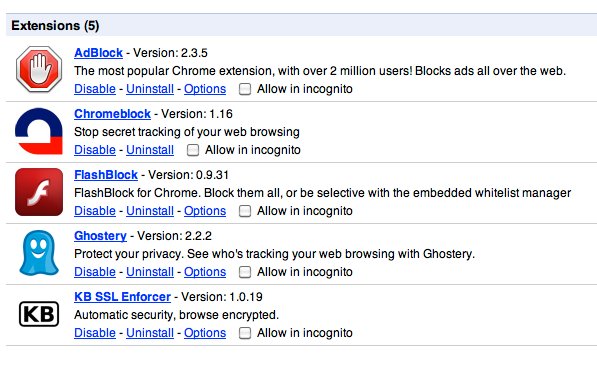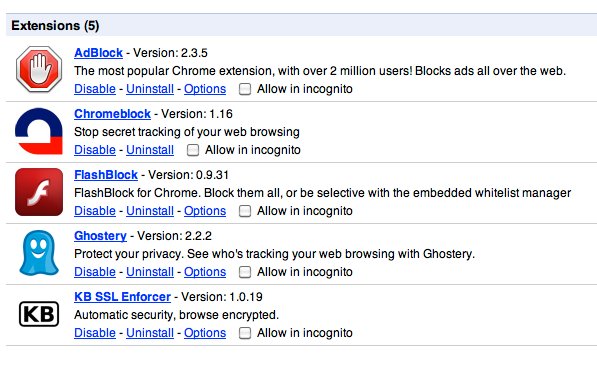
I am constantly experimenting with Web browsers and better ways to prevent corporate snooping on the Web. This has led me — for now at least — to stop using Apple’s Safari browser and switch to Google’s Chrome browser.
For one, manual cookie management in Safari (or any browser) is just too tedious. To make matters worse, there apparently is a bug in the Safari browser that causes Safari to recreate cookies that have been deleted. At first I thought I was victim to an “Ever cookie,” but a bit of Googling indicates that this actually is a Safari bug that has been present for years, but Apple still hasn’t fixed it. I also suspect that Safari has memory leaks. What’s up with Apple? Are they neglecting development of the Safari browser for some reason? These bugs have been discussed in Apple user forums for years.
(Non-techies may be wondering, “What’s a memory leak?” A memory leak is a programming error in which a program requests an allocation of memory but fails to free that memory when the program is done with it. As a result, as the program continues to run, it starts to use more and more memory. To recover the “leaked” memory, the program must be stopped and started again. I periodically use “Activity Monitor” on my Mac to see how much memory, CPU time, and virtual memory a program is using. It is stunning that Apple’s own Safari is one of the worst offenders I’ve seen, though it’s possible that some of the problem is coming from Safari plug-ins rather than from Safari itself.)
Google Chrome, on the other hand, may have the richest set of available security plug-ins. The screen capture above shows the security plug-ins that I’m using at present with Chrome. Rather than having to find and delete tracking cookies, for example, two of these extensions (Ghostery and ChromeBlock) detect and deflect the action of tracking cookies on the fly. When you go to a Web page, both Ghostery and ChromeBlock will show you how many corporations are trying to use that page to track you — very interesting, and very scary. Also, by default, I disallow Adobe’s evil Flash with FlashBlock.
I continue to use Firefox, with the Tor extension, when I want super-secure (but slower) browsing.