I am constantly experimenting with Web browsers and better ways to prevent corporate snooping on the Web. This has led me — for now at least — to stop using Apple’s Safari browser and switch to Google’s Chrome browser.
For one, manual cookie management in Safari (or any browser) is just too tedious. To make matters worse, there apparently is a bug in the Safari browser that causes Safari to recreate cookies that have been deleted. At first I thought I was victim to an “Ever cookie,” but a bit of Googling indicates that this actually is a Safari bug that has been present for years, but Apple still hasn’t fixed it. I also suspect that Safari has memory leaks. What’s up with Apple? Are they neglecting development of the Safari browser for some reason? These bugs have been discussed in Apple user forums for years.
(Non-techies may be wondering, “What’s a memory leak?” A memory leak is a programming error in which a program requests an allocation of memory but fails to free that memory when the program is done with it. As a result, as the program continues to run, it starts to use more and more memory. To recover the “leaked” memory, the program must be stopped and started again. I periodically use “Activity Monitor” on my Mac to see how much memory, CPU time, and virtual memory a program is using. It is stunning that Apple’s own Safari is one of the worst offenders I’ve seen, though it’s possible that some of the problem is coming from Safari plug-ins rather than from Safari itself.)
Google Chrome, on the other hand, may have the richest set of available security plug-ins. The screen capture above shows the security plug-ins that I’m using at present with Chrome. Rather than having to find and delete tracking cookies, for example, two of these extensions (Ghostery and ChromeBlock) detect and deflect the action of tracking cookies on the fly. When you go to a Web page, both Ghostery and ChromeBlock will show you how many corporations are trying to use that page to track you — very interesting, and very scary. Also, by default, I disallow Adobe’s evil Flash with FlashBlock.
I continue to use Firefox, with the Tor extension, when I want super-secure (but slower) browsing.

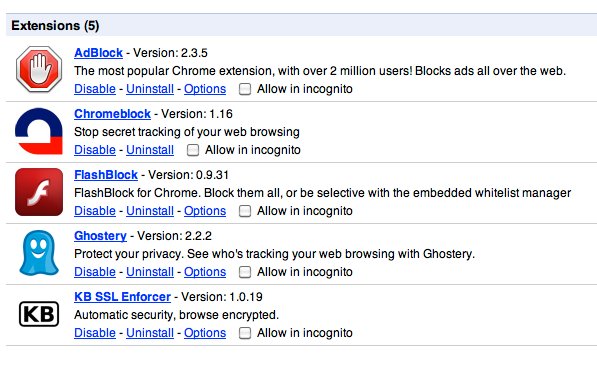
Funny the timing on this — I’ve got most of the same lineup of plug-ins on my newly-installed Chrome, though I had not found Ghostery.
As an example of the improvement, I mistakenly left a Silverlight-powered page open overnight. This morning, Silverlight had claimed 1.23 GB of memory; but once I closed the relevant tab, I got it all back. That’s an improvement over exiting out of Safari – or for that matter, Firefox – and losing all your other sessions.
Hi there. It’s nice to get comments from super-techies! Even with Chrome, my memory usage seems to creep up as Chrome continues to run, but Chome’s farming tabs and such out to separate processes (which die when the tab is closed) is a nice advance in browser engineering.
I’m hoping that Apple is re-engineering Safari for the “Lion” release and that Safari will pull ahead again.
I have stopped using the KB SSL enforcer. It has the annoying habit of starting to load a page with HTTP, then reloading it with HTTPS. This may be unavoidable for some technical reason, but I found it distracting, and I wondered whether the purpose is defeated if the page loads, or at least starts to load, with plain old HTTP.
I have a question about HTML5. My understanding is that HTML5, in addition to local storage using cookies, also permits local storage in the form of “databases.” I’m all for HTML5, particularly if it renders evils such as Flash totally obsolete. But it seems to me that now we much watch out not only for cookies but also for these “databases.”
HTML5 databases present a tough choice. They’re particularly useful on mobile platforms, allowing a “web application” to pre-fetch/store data for later perusal. A typical use case would be to pre-load “today’s news” for reading later when no network connection is present, such as on an iPad/tablet with no WiFi network available.
However, they also present the ability of a publisher to track _very_ closely what you read and how you read it, down to every in-browser click, tied to your username, for later uploading and analysis.
Separating these two is, as they say, left as an exercise for the reader! In any case, in Safari the database file itself is located at ~/Library/Safari/Databases/Databases.db. It’s just SQLite, so looking at what is in there, while non-trivial for the non-technical, is certainly possible.
Thanks again… Do you know the path for Chrome’s databases?
A bit Geek for me David. Wouldn’t this discussion be more so under paranoia?
H
admin,
I need to know the purpose of Ghostery and if it does track& find info what do I with Ghosteries notification?
Thank U
H