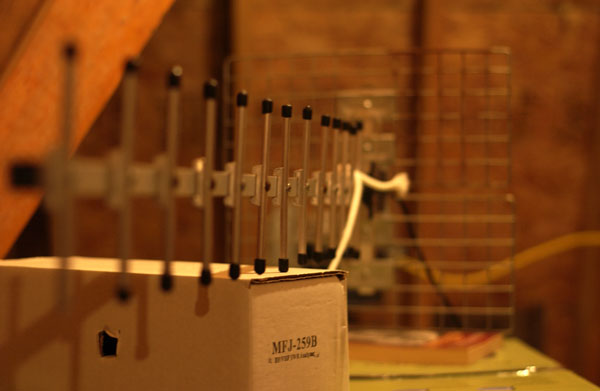
My cellular antenna, pointed at a Verizon tower for Internet service. Apple found my WIFI and its exact location, even though it’s in the boonies, in the darkness of my attic.
The dark side of the Internet is that it is a big machine increasingly optimized for the invasion of privacy. For example, my WIFI router lives in the dark up in my attic, connected to an “air card” and special antenna that connect me to Verizon for Internet access. My WIFI router is in the woods in a sparsely populated rural area, half a mile from a paved road and a good many miles from a Verizon tower. And yet I discovered yesterday, while experimenting with “location services” on my iPad, that Apple knows the exact location of my WIFI router. How can that be, since my iPad 1 does not have GPS, 3G, or any other means of determining its location?
I had to think for a while and do some research before I figured it out. A friend was here recently with an iPhone equipped with GPS. He was unable to get an AT&T cell phone signal from here, but he did connect to my WIFI router. His cell phone, I now realize, knew its exact location from GPS. It also, of course, knew the unique machine address, or “MAC address,” of my WIFI router. Because “location services” was enabled on his iPhone, the iPhone transmitted my WIFI router’s unique identifier and its exact location to Apple’s databases. Google does something similar. Apple’s and Google’s databases know the exact locations of millions of WIFI routers — public and private — all over the world. If you enable “location services” on an iPhone or iPad, you consent to this. Apple has fully “disclosed” it. Google built its database partly by having vehicles drive through the major streets and roadways, sniffing out WIFI signals, capturing the WIFI systems’ unique identifiers, and transmitting the location back to Google’s database.
So Apple has pinned me. I can’t undo it. My only recourse would be to sell my current router so that someone else is pinned with its location and buy a new, virgin WIFI router. Then I’d have to lock down my router, never use “location services,” and forbid my friends and visitors from connecting to my WIFI system. How likely am I to do that? The first thing visitors want to know these days is whether you’ve got WIFI. Guests expect it, along with clean towels and a mud-free driveway.
Still, I try to do everything that is reasonable and practical to prevent my (totally legal and benign) Internet activity from being logged in corporate databases. This kind of data, from all of us who use the Internet, is now routinely logged, cross-referenced with our names and addresses, and sold — more often to other corporations but also to government and investigative agencies.
Your Internet service provider, this very minute, is almost certainly logging all your web browsing. Your ISP knows everything you do on the Internet. This data is almost certainly kept for a long time, maybe forever.
Is there anything you can do about that?
For a good while, I’ve been looking for a trustworthy “virtual private network,” or VPN, provider that will encrypt all my Internet traffic (making it invisible to my ISP, Verizon), while keeping my IP address private. There are many organizations on the Internet that provide this kind of service, but most of them seem to be part of a shady gray market that mostly serves people who are up to no good.
I think I’ve found a VPN provider that is a respectable business, reasonably priced, with service that is good enough not to slow me down when I’m browsing. In fact, there is evidence that this VPN service actually speeds up my browsing, because Verizon is now intercepting its customers web traffic and sending it through “optimization” servers that attempt to reduce the bandwidth that Verizon customers use. Verizon intercepts only traffic on HTTP port 80, so encrypted VPN on other ports bypasses Verizon’s optimization servers. Verizon has disclosed this.
The software system I’m using is OpenVPN, and the company that provides the service is Private Tunnel. I’ve been using this service for a week now. They provide OpenVPN software for both Mac and Windows. On my Mac, the app is robust and transparent. It uses a tiny amount of CPU. I’m very pleased with it so far. I had a couple of questions for Private Tunnel’s tech support, and they got back to me immediately via email. Though this is not spelled out in Private Tunnel’s terms of service document (it ought to be), I am assured by their tech support department that, though they log incoming connections to their servers and keep those logs for a month or two, they do not log your browsing destinations. And because all your traffic is encrypted by the VPN software, your ISP gleans no data about your activity on the Internet, other than the fact that you have an encrypted connection to a Private Tunnel server.
Do you need something like this? You do only if you don’t want corporate America to collect and resell data about your Internet activity. Also, if you use a laptop or notebook at a public WIFI hot spot, this encryption prevents snoopers at that hot spot from intercepting and stealing passwords, etc., from any unencrypted data that you transmit through that hot spot.

I think I’ll look into this – thanks for the heads up
H