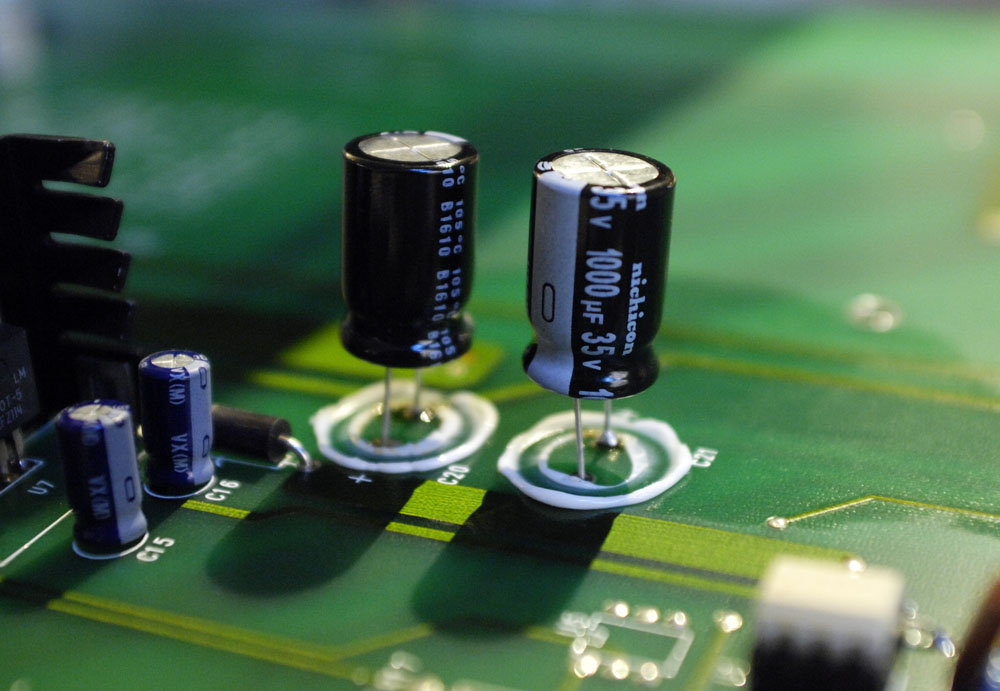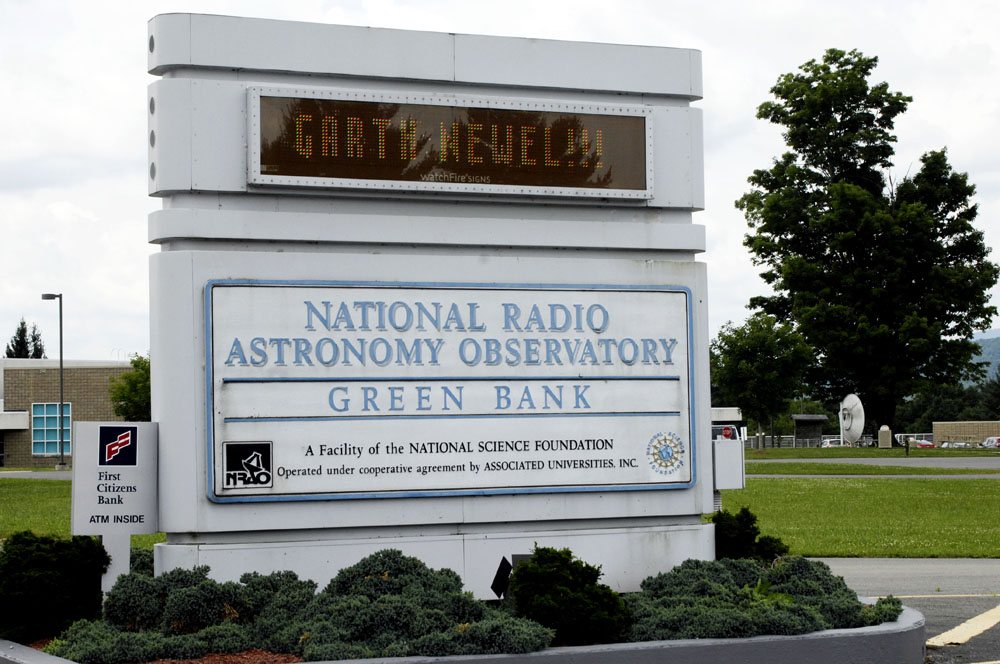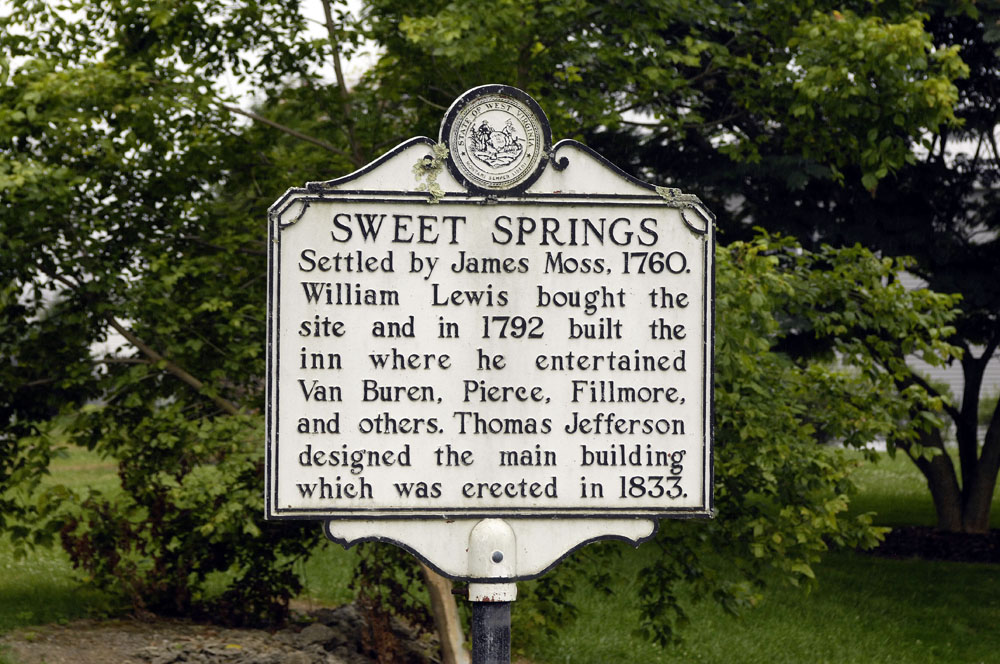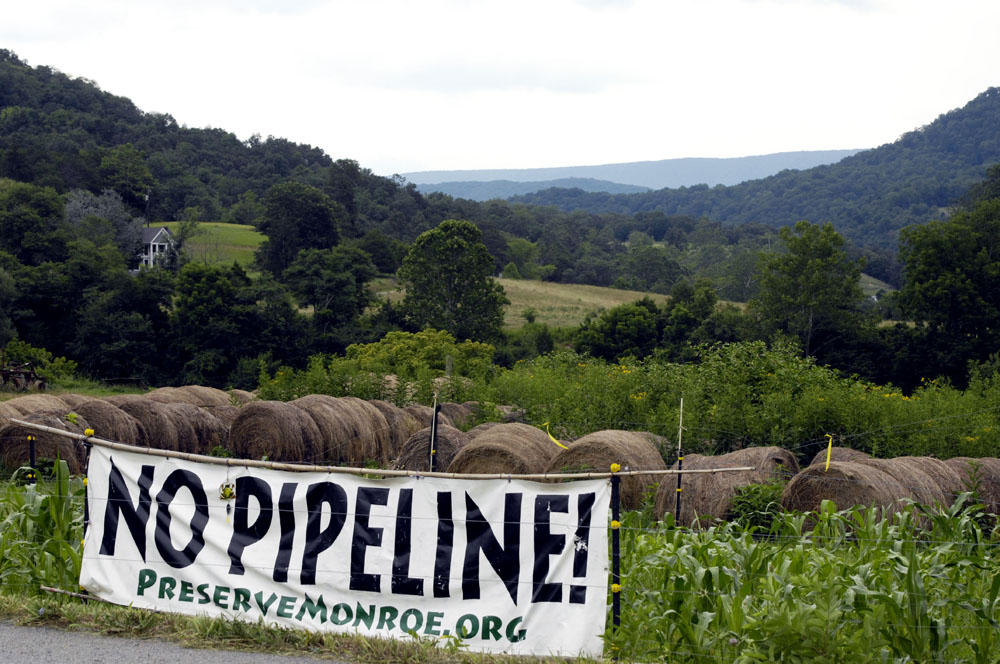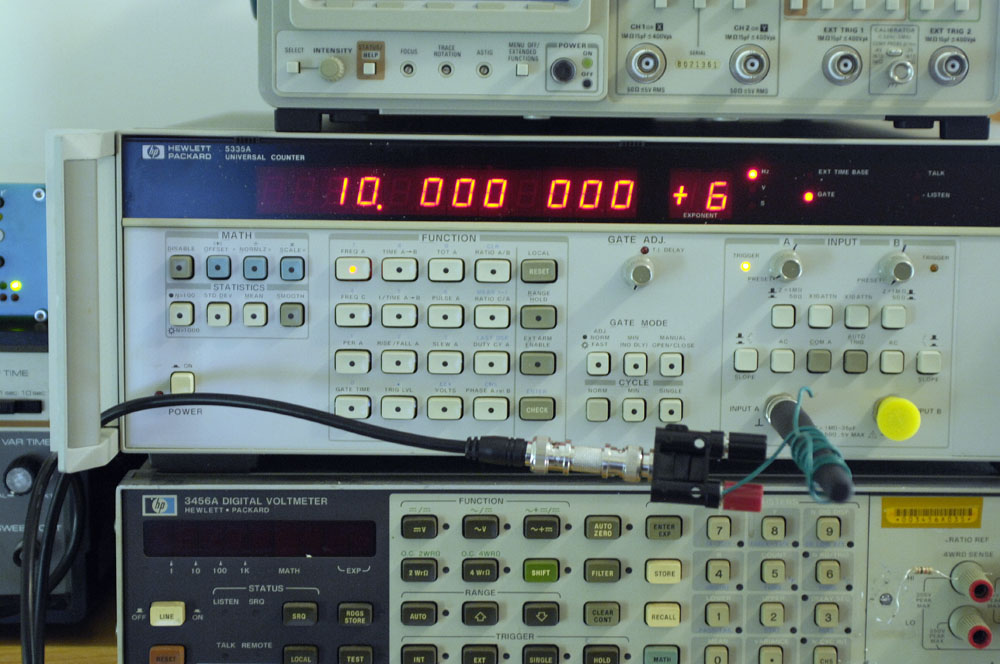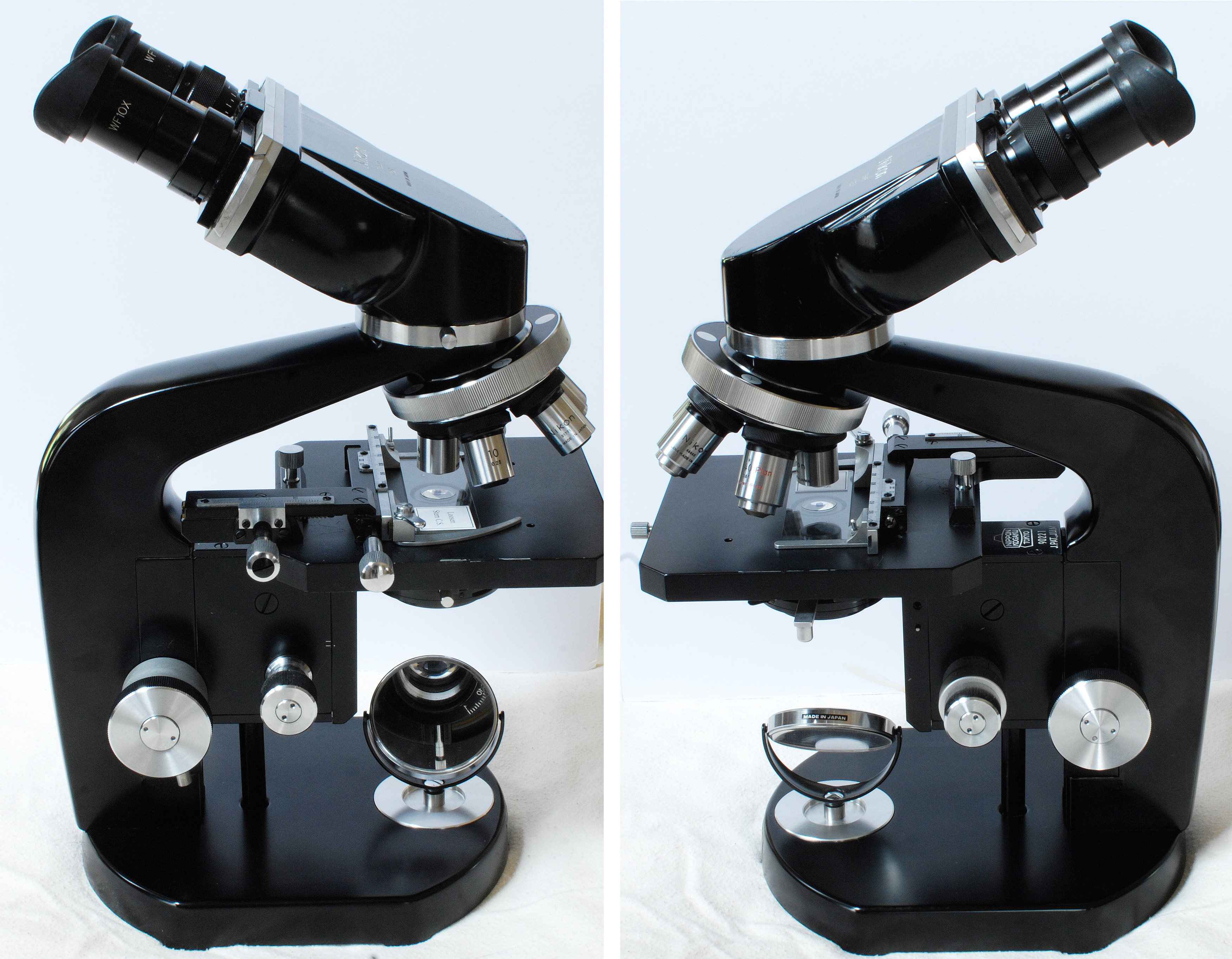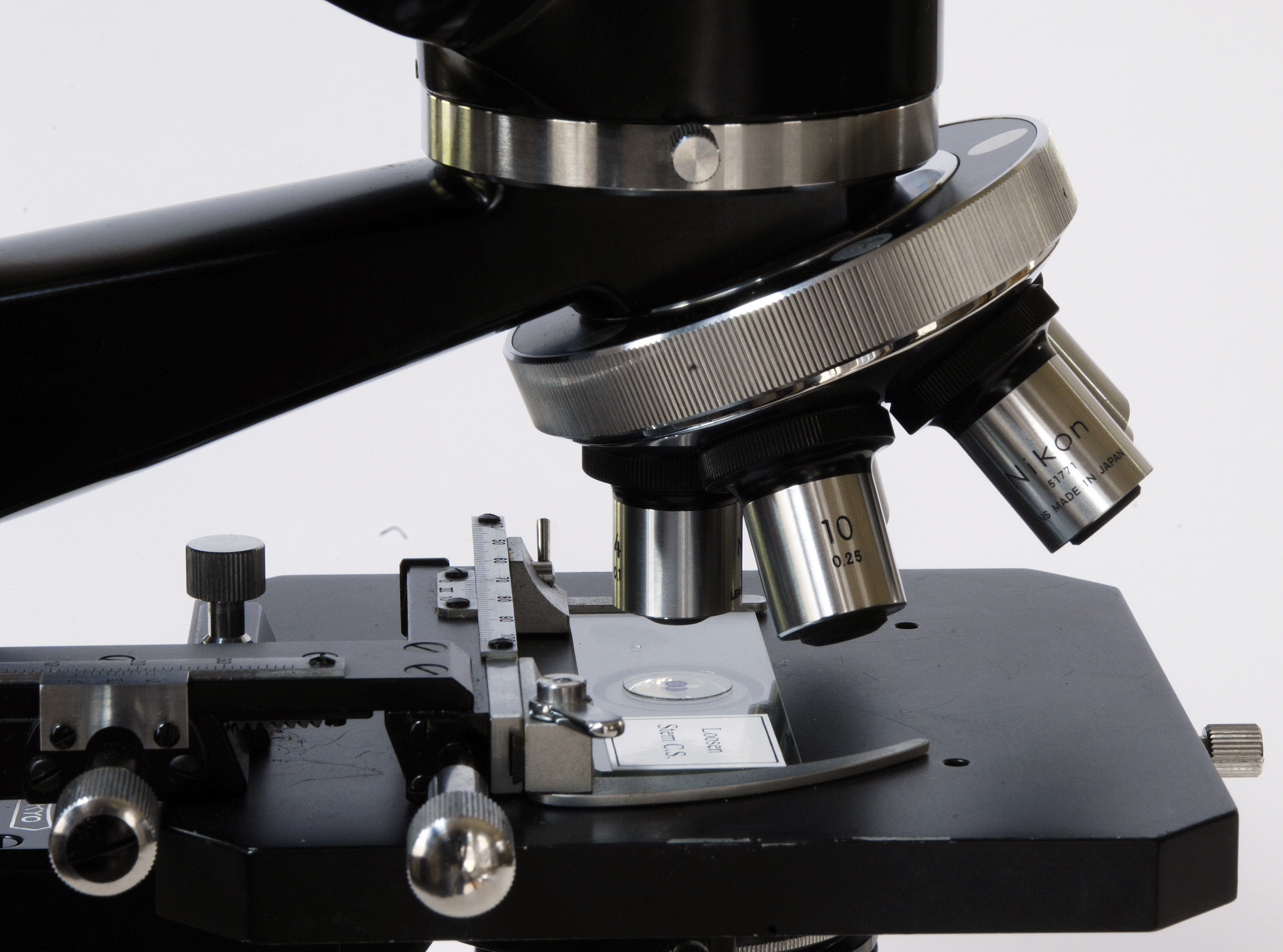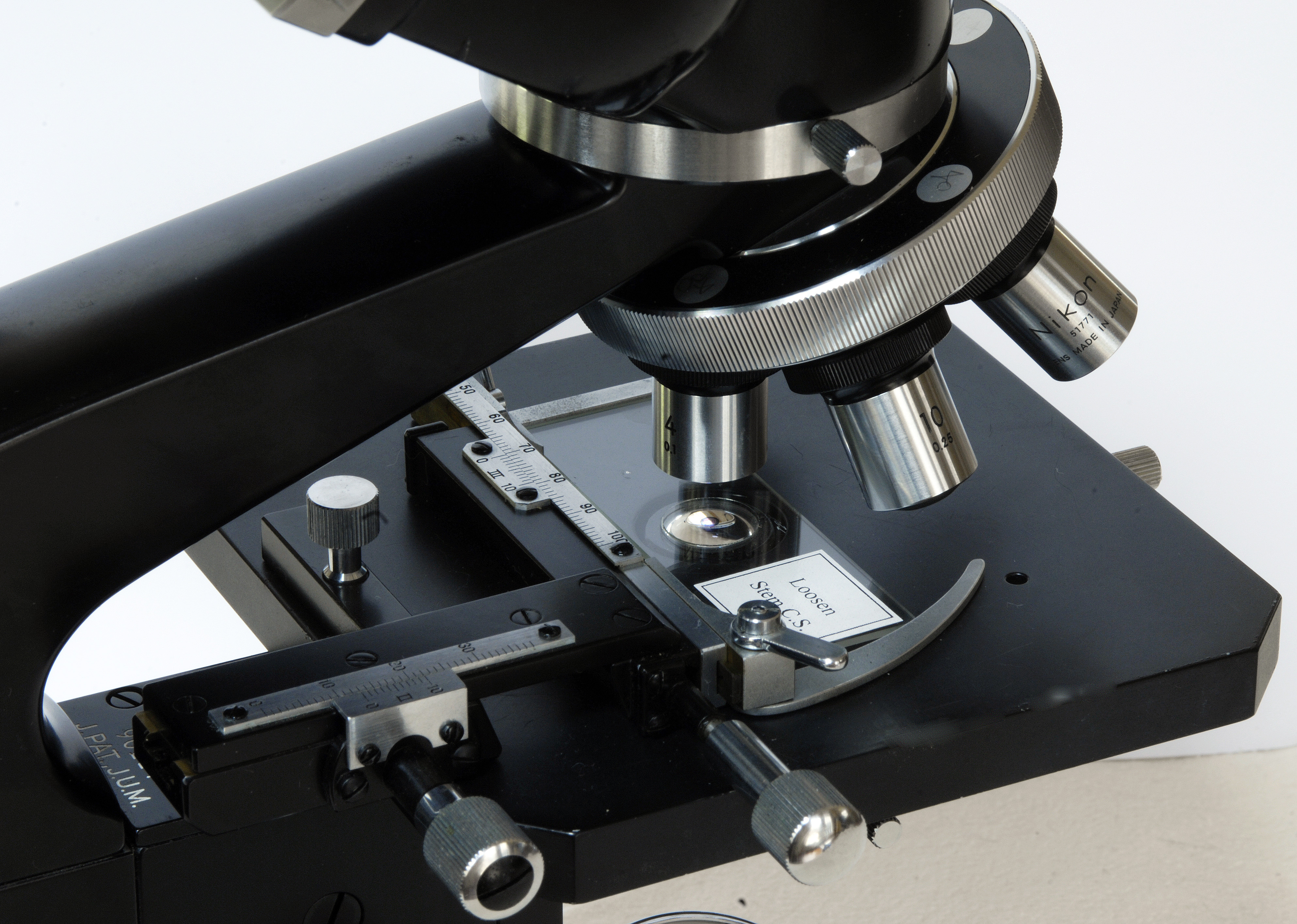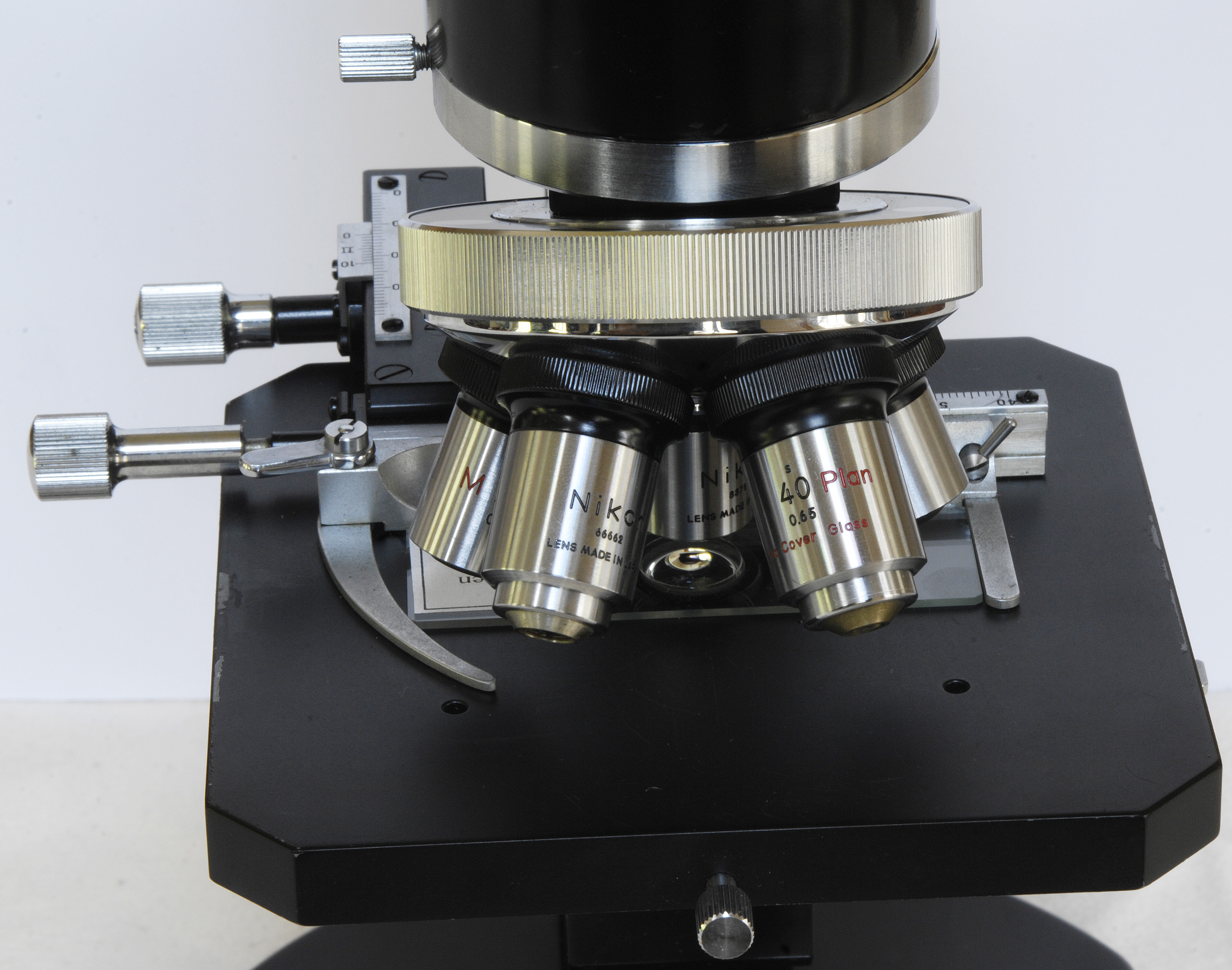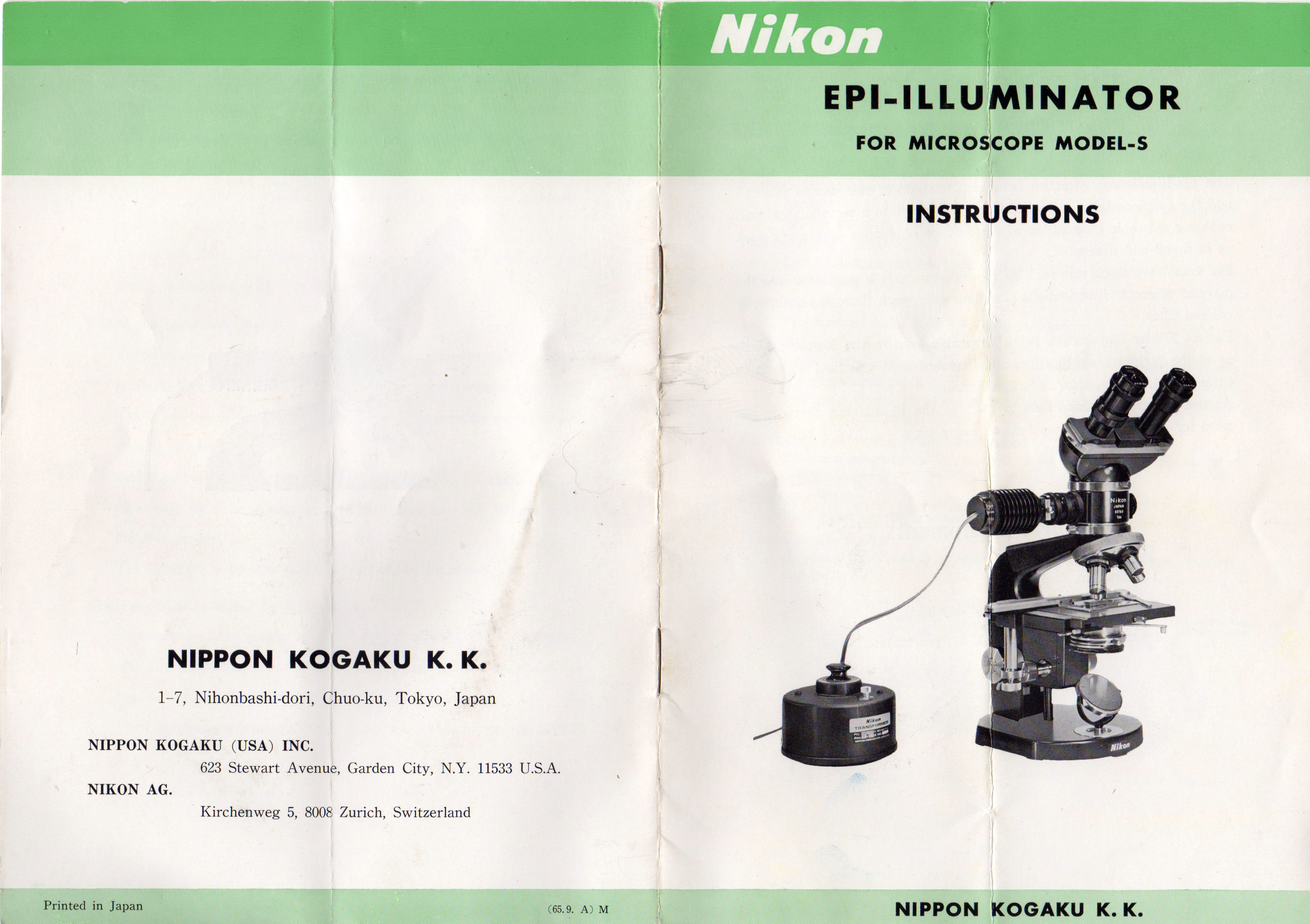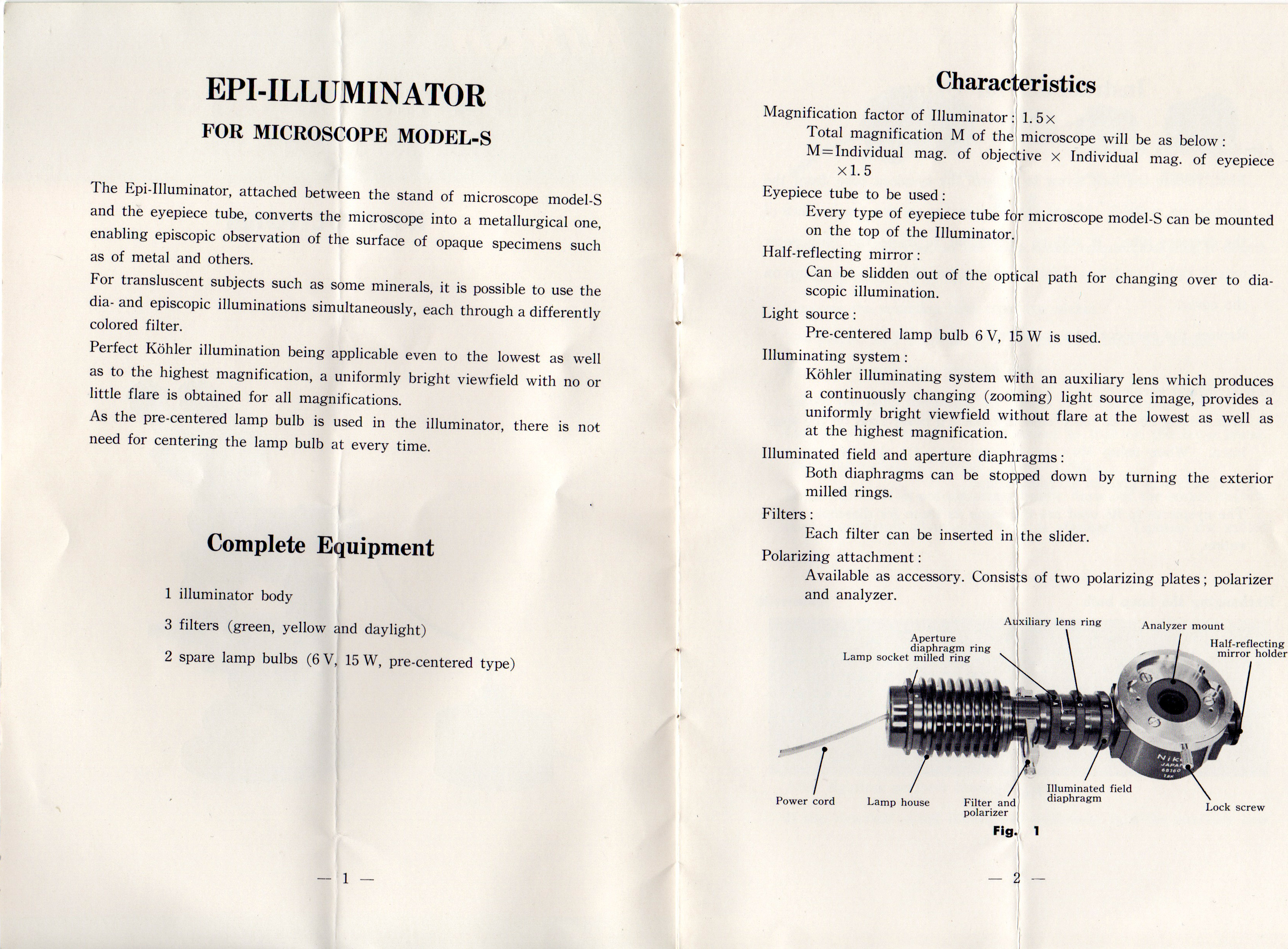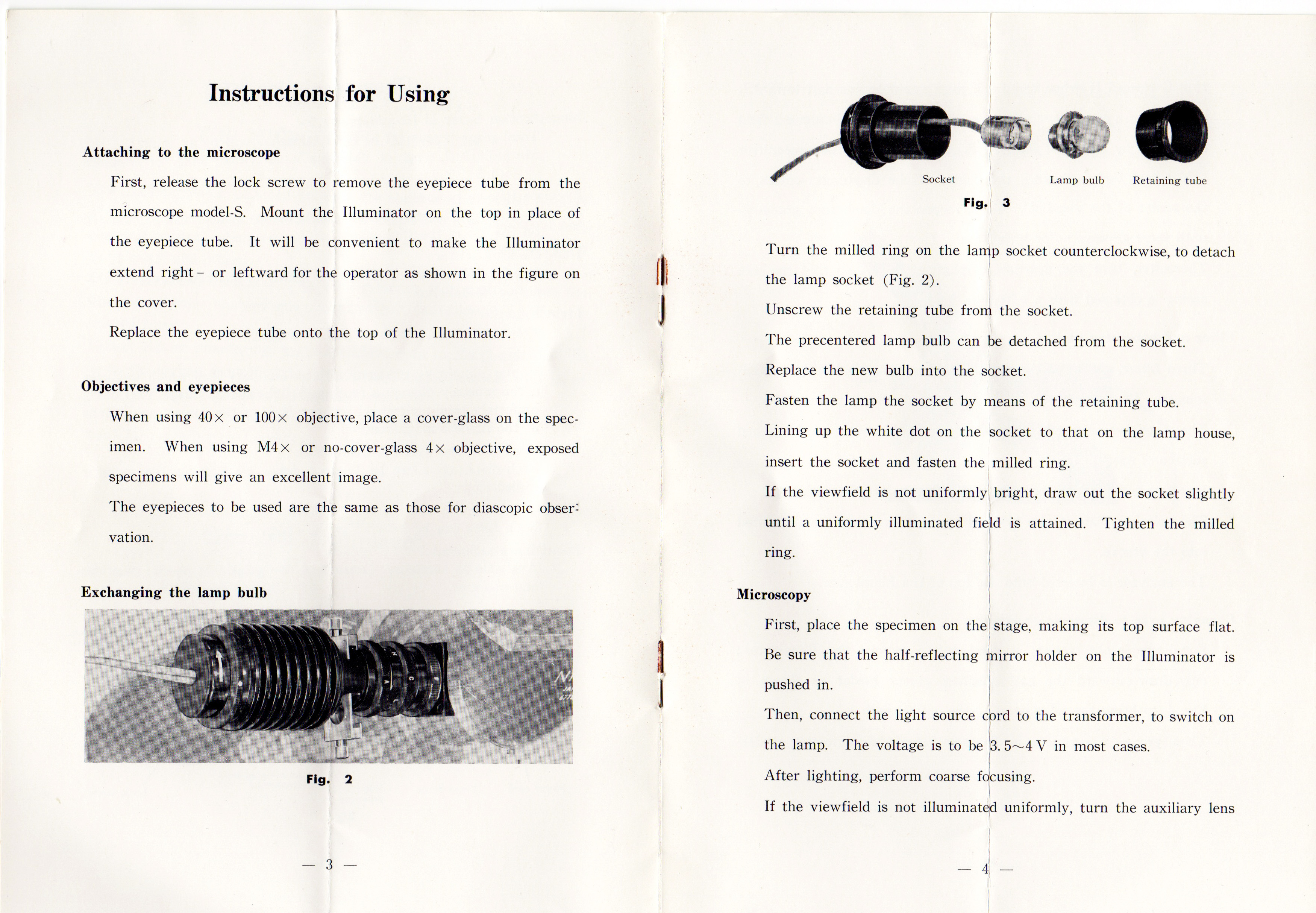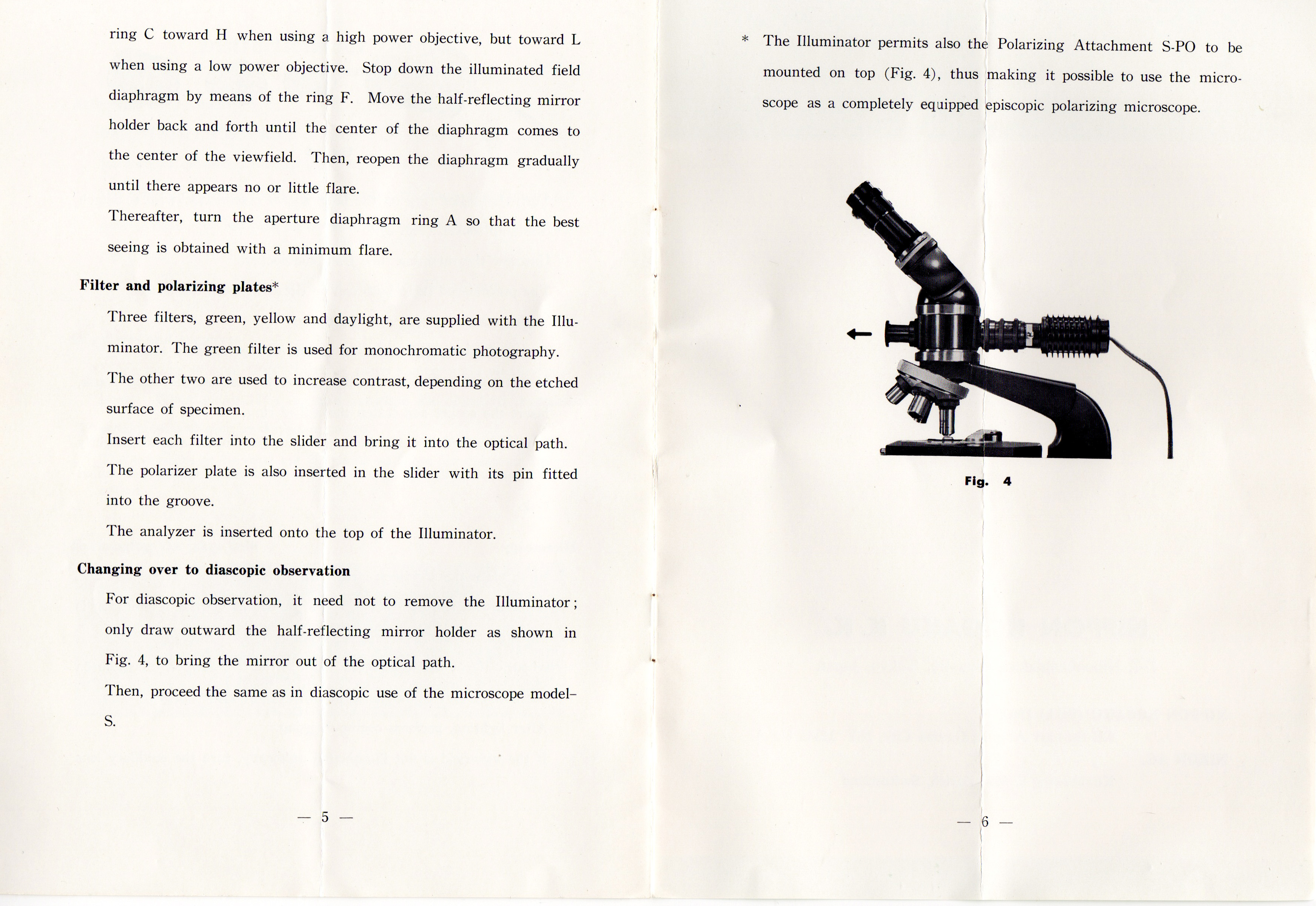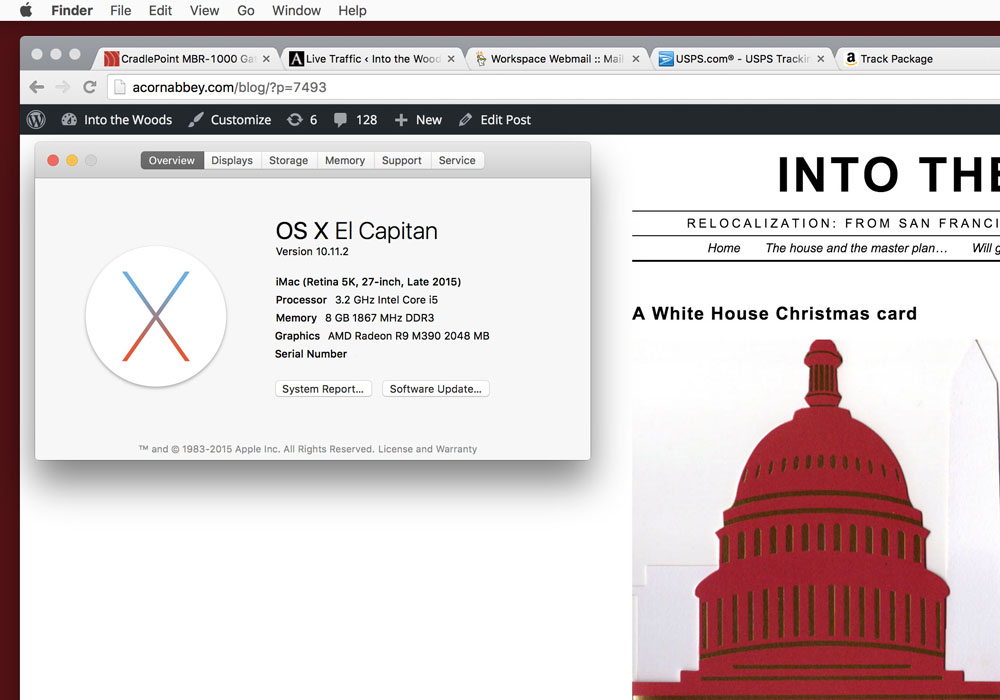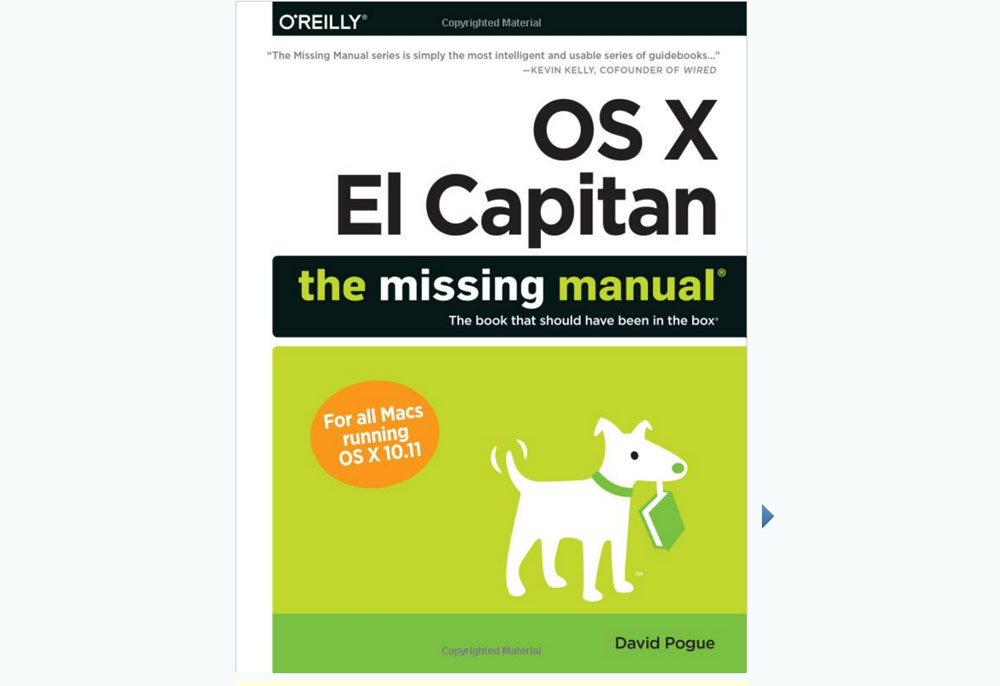The abbey is in a hidden little valley well off the beaten path, down in the woods. We wouldn’t have it any other way. But such isolation means that getting on the Internet is a problem.
For the past eight years, the abbey’s solution has been Verizon Wireless. I rigged up a nerdish system in the attic — Verizon “air cards” connected to directional antennas, with the antennas pointed toward the nearest Verizon tower (which is almost four miles away). In such a fringe coverage area, the Internet connection is slow and unreliable. The signal has to pass through woods, so performance is even worse when the trees grow new leaves in the spring. The trees have almost finished growing new leaves. We were fed up. Ken suggested that I ought to look at satellite again. He taunted me, actually. He’ll be spending the summer as a park ranger in the middle of nowhere in Alaska, in a park service cabin with only solar power and a satellite setup for Internet that he said probably will be faster than the abbey’s. I couldn’t let that challenge go, could I?
What I found was that, just a few months ago (December 2016) HughesNet launched an enormous new satellite, EchoStar 19. The satellite was built in every nerd’s favorite California suburb — Palo Alto. The satellite was launched from Cape Canaveral on top of an Atlas rocket. After a couple of months of testing, HughesNet began to offer (in March 2017) a broadband service that they call “Gen 5” or “Generation 5,” promising true broadband speeds of 25 Mbps. Not only that, I found their pricing plan entirely fair — unlike Verizon pricing, which is clearly structured to provide as little as possible for prices right at the peak of what the market will bear. I bought HughesNet’s 30 GB per month plan. That plan includes 50 GB per month of off-peak data (2 a.m. until 8 a.m.) free. If you exceed the 30 GB per month, HughesNet does not block service or scalp you for overage gigabytes. Instead they throttle your speeds (to 1 to 3 Mbps) for the remainder of the month, at no cost. Or you can buy reasonably priced “tokens” to get more high speed data. The tokens never expire. When you buy extra data, you get to keep it until you’ve used it all.
Bye-bye Verizon. And good riddance.
In the past, I had avoided satellite because HughesNet has consistently gotten poor reviews for its service. With a new satellite, a new transceiver-router box, and new network infrastructure, I’m counting on HughesNet making a comeback and improving their reputation. If the satellite service here at the abbey continues to be as good as it has been since the system was installed yesterday, I will be extremely happy. I’ll post a review after a month or so.
There is one penalty with satellite Internet service that cannot be avoided. Service must be provided from a geosynchronous satellite. That means that the satellite orbits the earth at exactly the same rate at which the earth rotates. Thus the satellite is always in the same location in the sky, so that you can point a dish at it. The distance from earth required for geosynchronous orbit is just over 26,000 miles. A radio signal to the satellite must travel 46,000 miles — up and down again. Thus the speed of light causes a delay, or “latency,” in response times. That delay is a significant and often noticeable fraction of a second. But will I put up with the latency to get true broadband at a reasonable price? You bet.
So far, download speeds are exceeding HughesNet’s promise of 25 Mbps. We’re consistently getting 45 Mbps. Not only is that fast, it’s the fastest Internet connection I’ve ever used — here in the sticks! Of course, this is a new satellite, probably lightly loaded while HughesNet is adding customers. The speeds probably will drop. Still, I’m counting on HughesNet keeping their 25 Mbps promise. HughesNet is boasting that this satellite service is the first satellite service to meet the FCC’s definition of broadband. So I think that there are regulatory reasons why HughesNet must keep the speed up if they want to advertise it as true broadband.
I hold an Extra-class amateur radio license. I’m accustomed to working with communications apparatus. One of the things that frustrated me, in trying to make do with Verizon Wireless, was the cheapness and flimsiness of the consumer-level electronic components. Piddly “air cards” are about the size of a thumb drive. Their antenna connectors (when they even have one) are tiny, fragile, and unreliable. By comparison, look at the photo below of the feedhorn on the HughesNet satellite dish. The feedhorn is nicely made at a commercial (as opposed to consumer) standard. It has a nice, snug, coaxial connector. Also notice the heat sink (the fins on the bottom). That means it gets warm. If it gets warm, that means there is some power in it. The installer said that the feedhorn operates on a 45 volts DC that is fed to the feedhorn on the coaxial cable.
Yup, we can stream video now. And I’m actually paying less than what I’ve been paying Verizon, keeping in mind that I had both a 3G and a 4G air card for Verizon, because the service was so unreliable that a backup was needed. The new backup method will be tethering the iPhone. But I’m hoping that this HughesNet service is going to remain both fast and reliable.

⬆︎ Ken buries the coaxial cable while the installer sets up the dish

⬆︎ The installer used an app to aim the dish. The readout on the phone is coming from the satellite and represents the signal strength as seen from the satellite. This number rose to about 120 after the dish was properly aimed.

⬆︎ The system comes with one box, the HT2000W, which is both the satellite transceiver and the WIFI router.